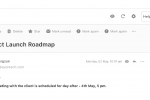Small business professionals and owners spend a lot of time on email. Each email is an important piece of communication and could contribute to your business in many ways like building relationships, selling your products, giving a great customer experience, building your brand, growing revenue, and much more.
Speaking with Professional Email users, we’ve found 5 ways that help them daily to achieve their goals:
- Find if people read your message: If you’re sending an important email to someone, find out when they’ve opened it by setting up a read receipt. This also helps keep people accountable reading and replying to your email to move your business forward.
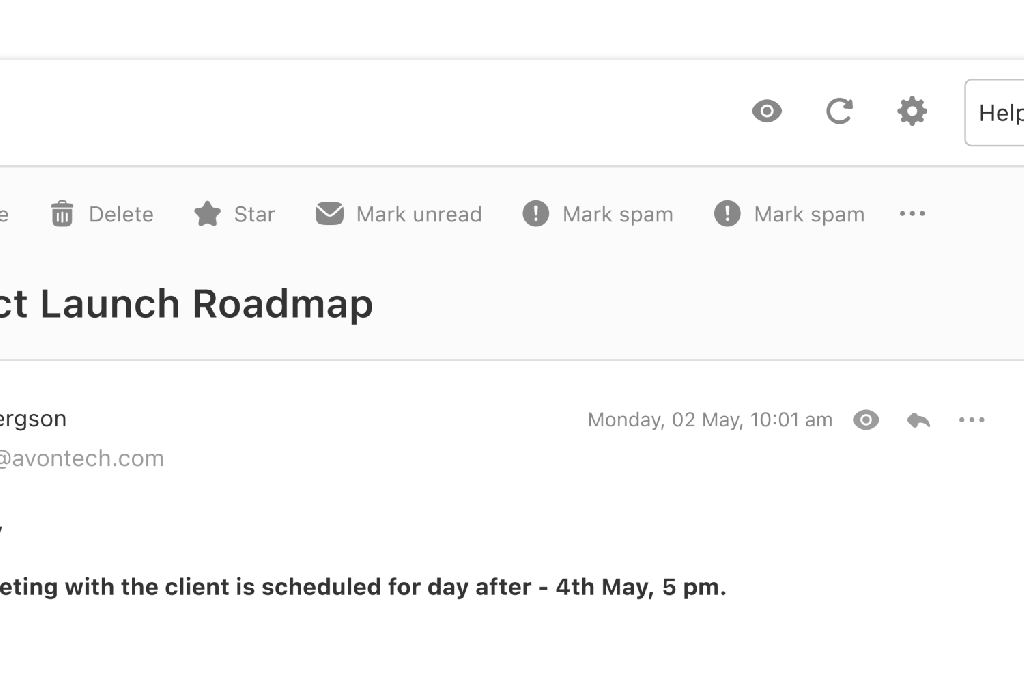
- Save time with email templates: Sending lots of emails can get quite tedious. No wonder email templates are one of the most used features. This helps you set up an effective template that you can tailor to the recipient and save on your precious time.
- Set up reminders and forget the rest: It’s easy to forget to reply to an email or follow up on an answered one. Our memory is already loaded with too many to-do list items so follow-up reminders help you make sure nothing slips through the cracks.
- Stamp with your signature: Maintaining a professional image is important for keeping your customers’ trust and appearing credible online. Signature builder helps you have that image every time you send the email and preloads all the information people need to reach out to you.
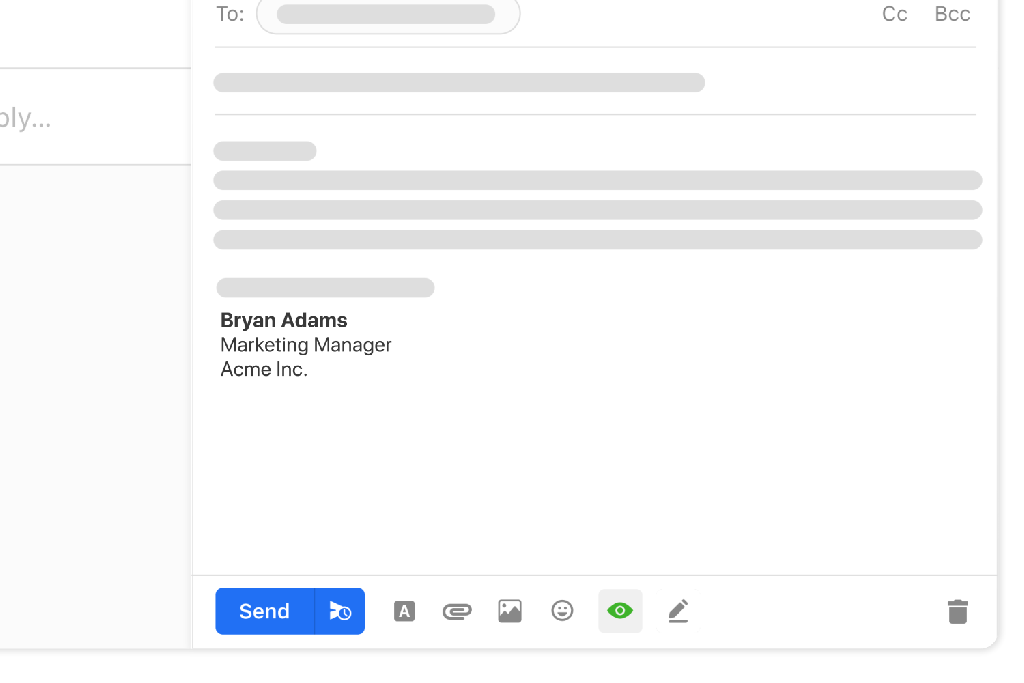
- Create rules for your inbox: If you’re wearing many hats or working on multiple projects at once, staying organized is crucial for your success. Set custom rules with predefined conditions to automatically organize and filter your emails into folders. Simply create a rule, define the criteria for the rule, and your emails will be auto-sorted into the folders of your choice.
Are you ready to take your email experience to the next level? Try Professional Email free for 3 months and see how these features help you.
Start my Professional Email Trial